A Detailed Installation Guide for macOS
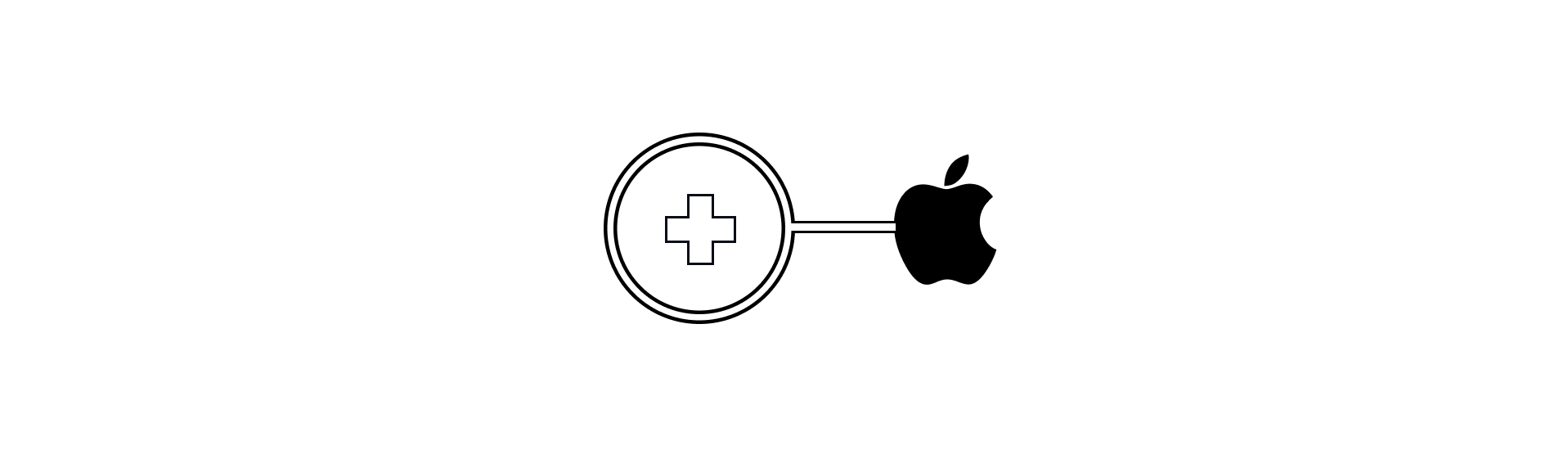
Installing Grapycal in macOS usually requires additional steps. This guide goes through them in detail.
-
First, a clean Python 3.11 environment is required. If you have not set up the Python environment, follow this guide: How to Setup a Python Environment?
-
Download Grapycal. It’s recommended to pick the latest version.Have no idea about the chip you used? Check this out What chip is used in my macOS?
https://resource.grapycal.com/releases/demo/
- If you are a Mac owner equipped with an Intel chip, download the package named “grapycal-[version]-darwin.x86_64.zip”.
- If you are a Mac owner equipped with an M-series chip, download the package named “grapycal-[version]-darwin.aarch64.zip”
-
Move the
grapycal-xxxfolder to desktop (or somewhere you preferred). Then, open a terminal to:-
Run
conda activate grto make sure you are in the Python environment “gr” -
Run
cd desktop/grapycal-xxxto navigate into the folder.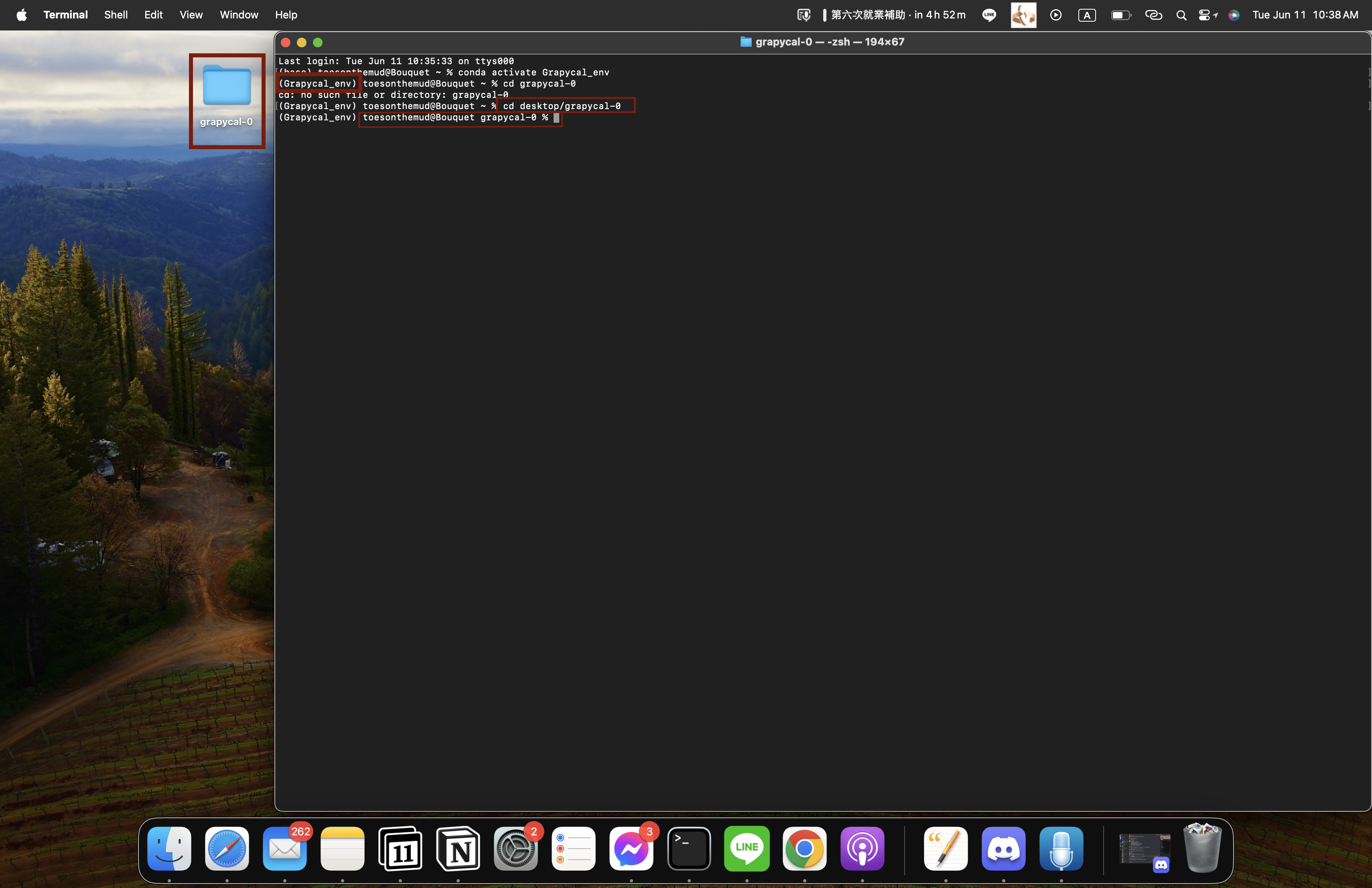
-
-
Install Grapycal
-
Run
python install.py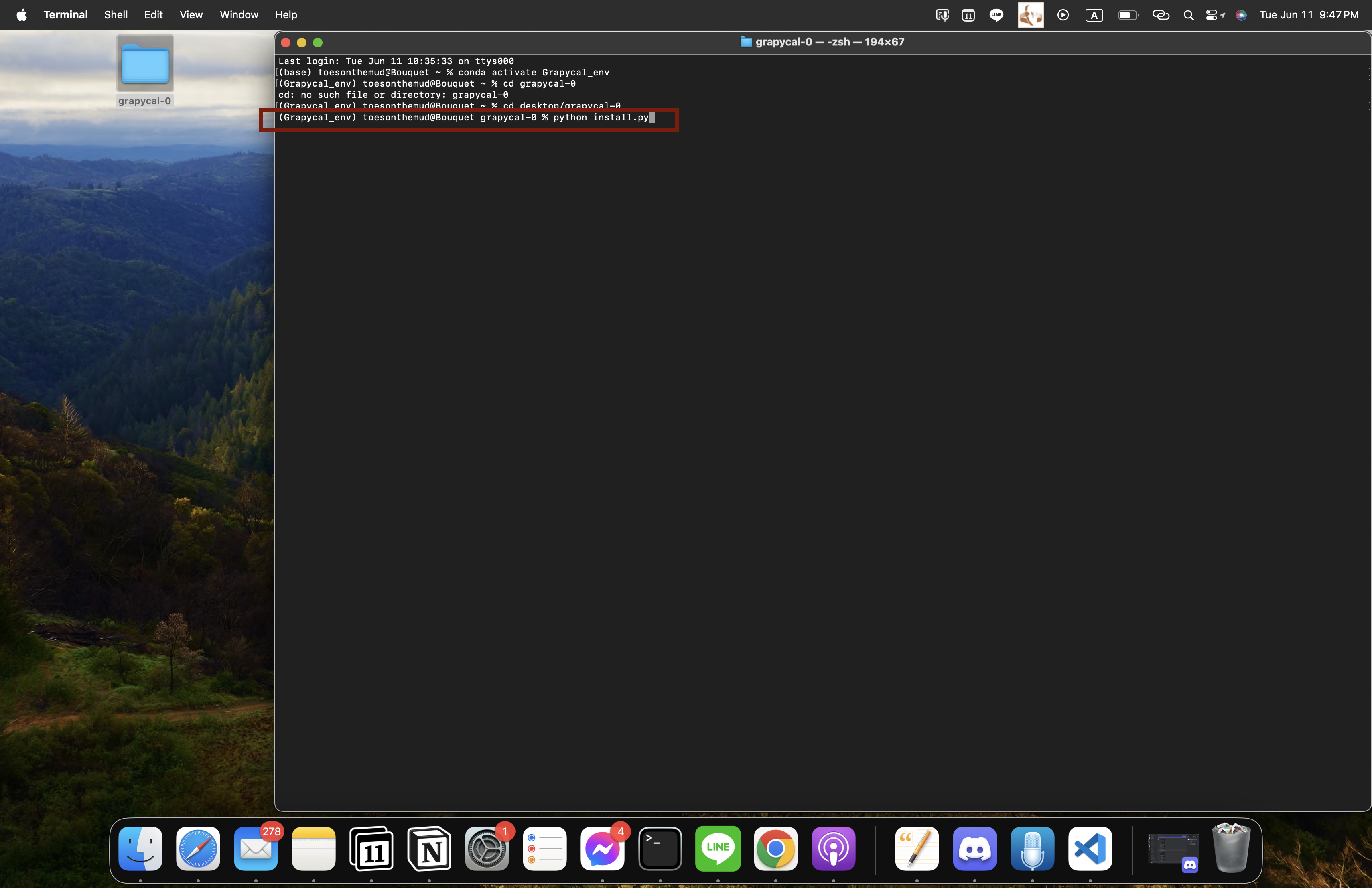
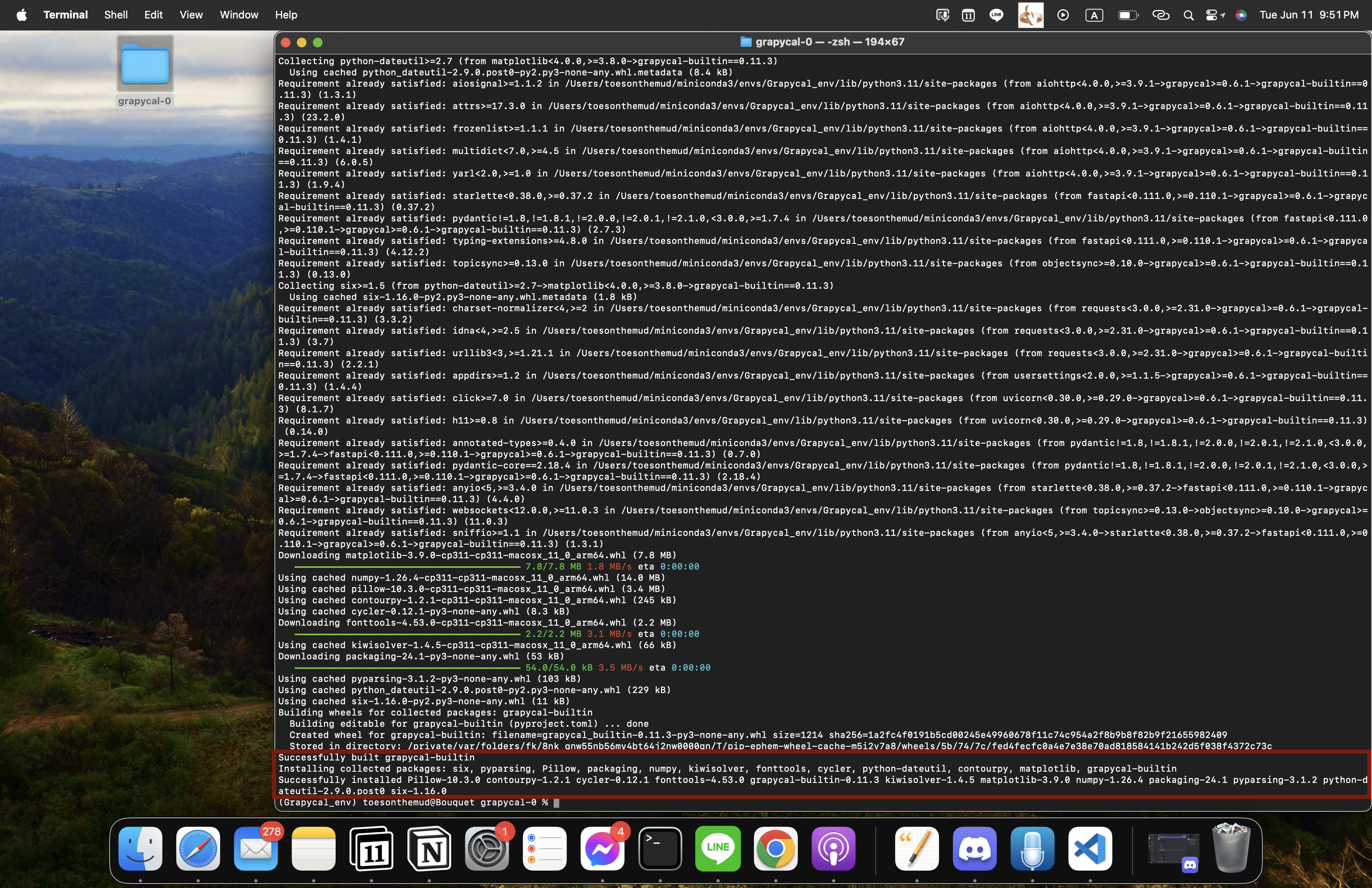
-
Execute the command
grapycal run. Please select OK if any pop-up warns you about secure cautions.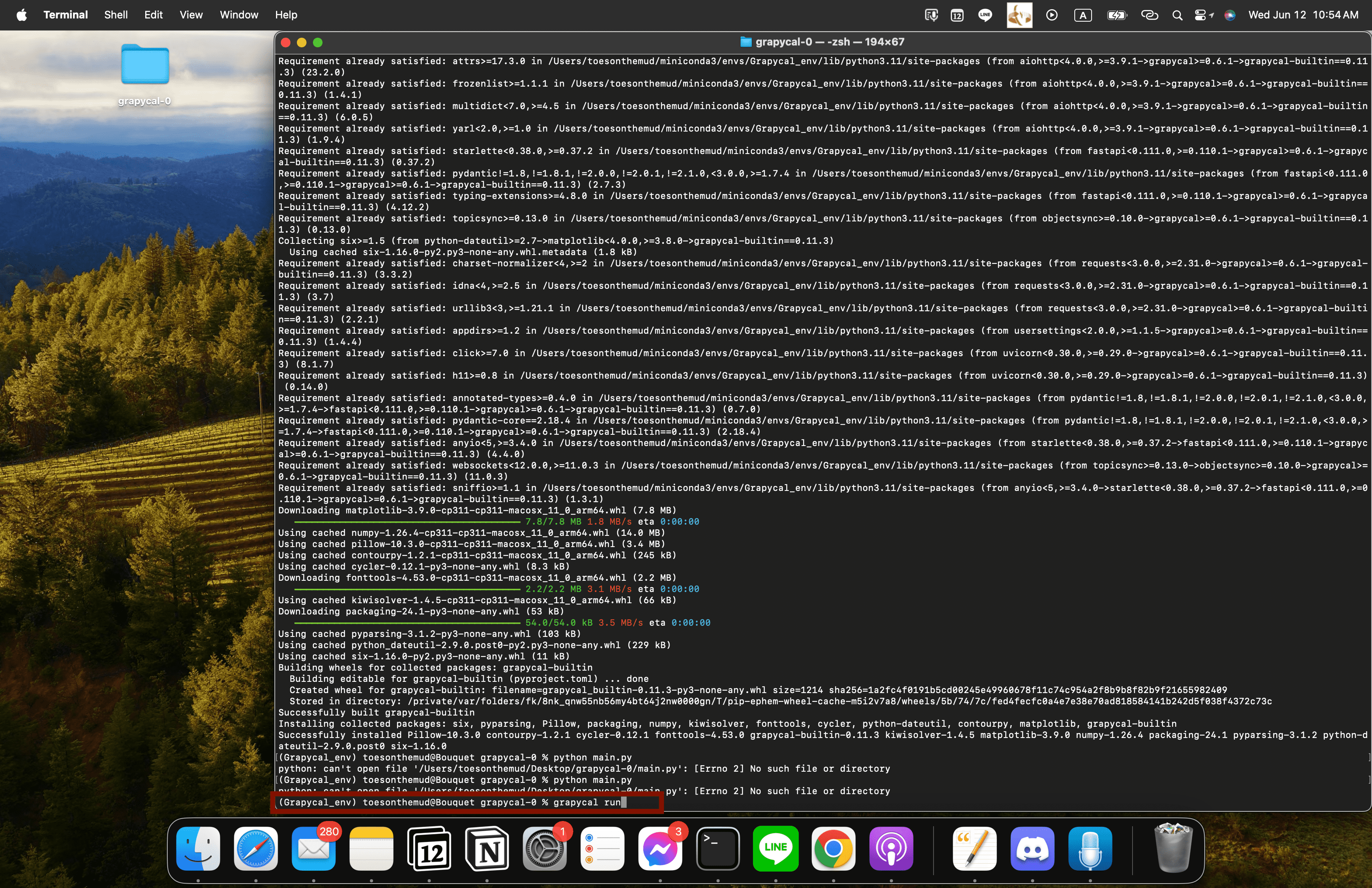
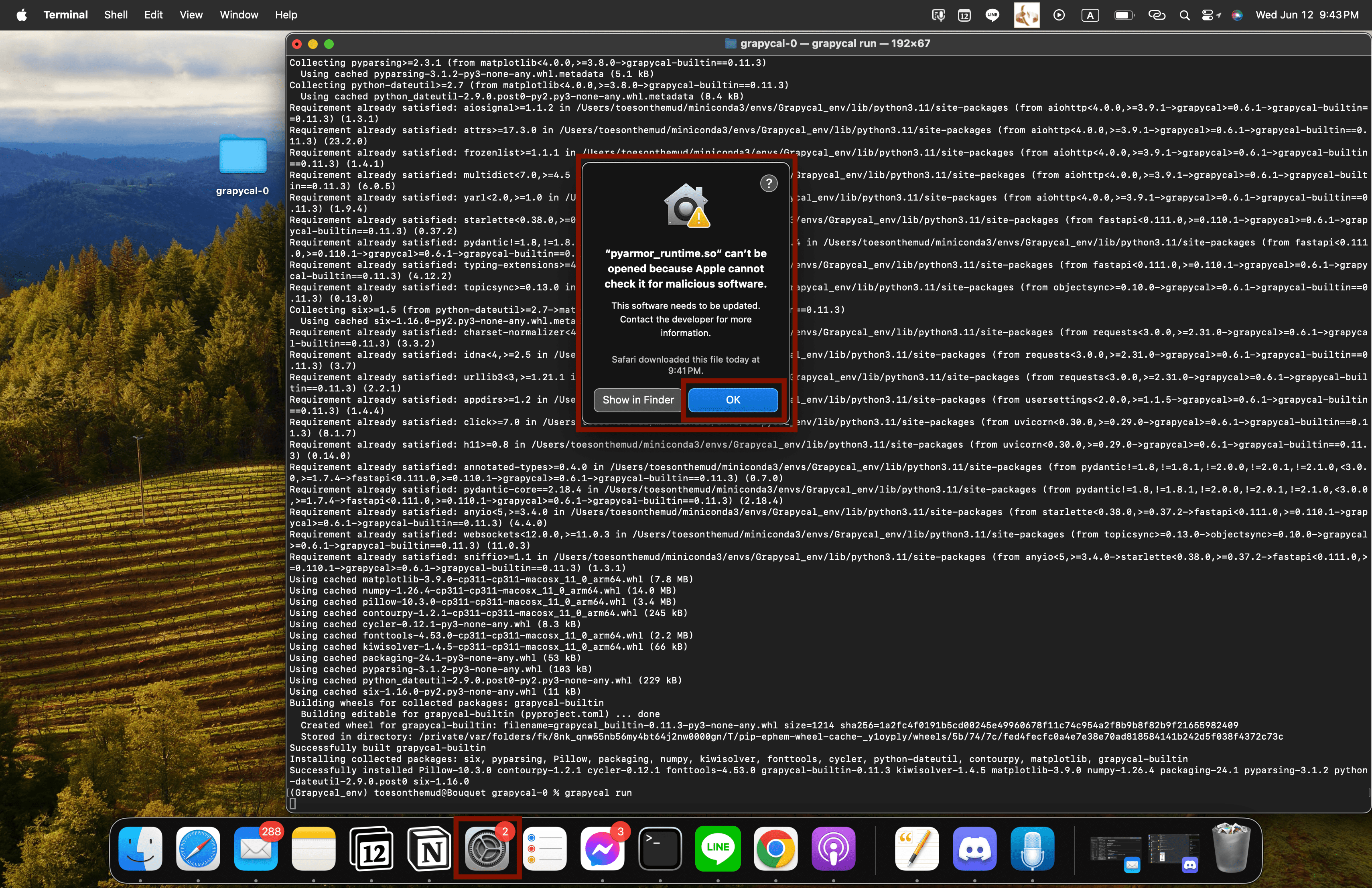
-
Please go to **System Setting/ Privacy & Security **and find the Security section. Press Allow Anyway.
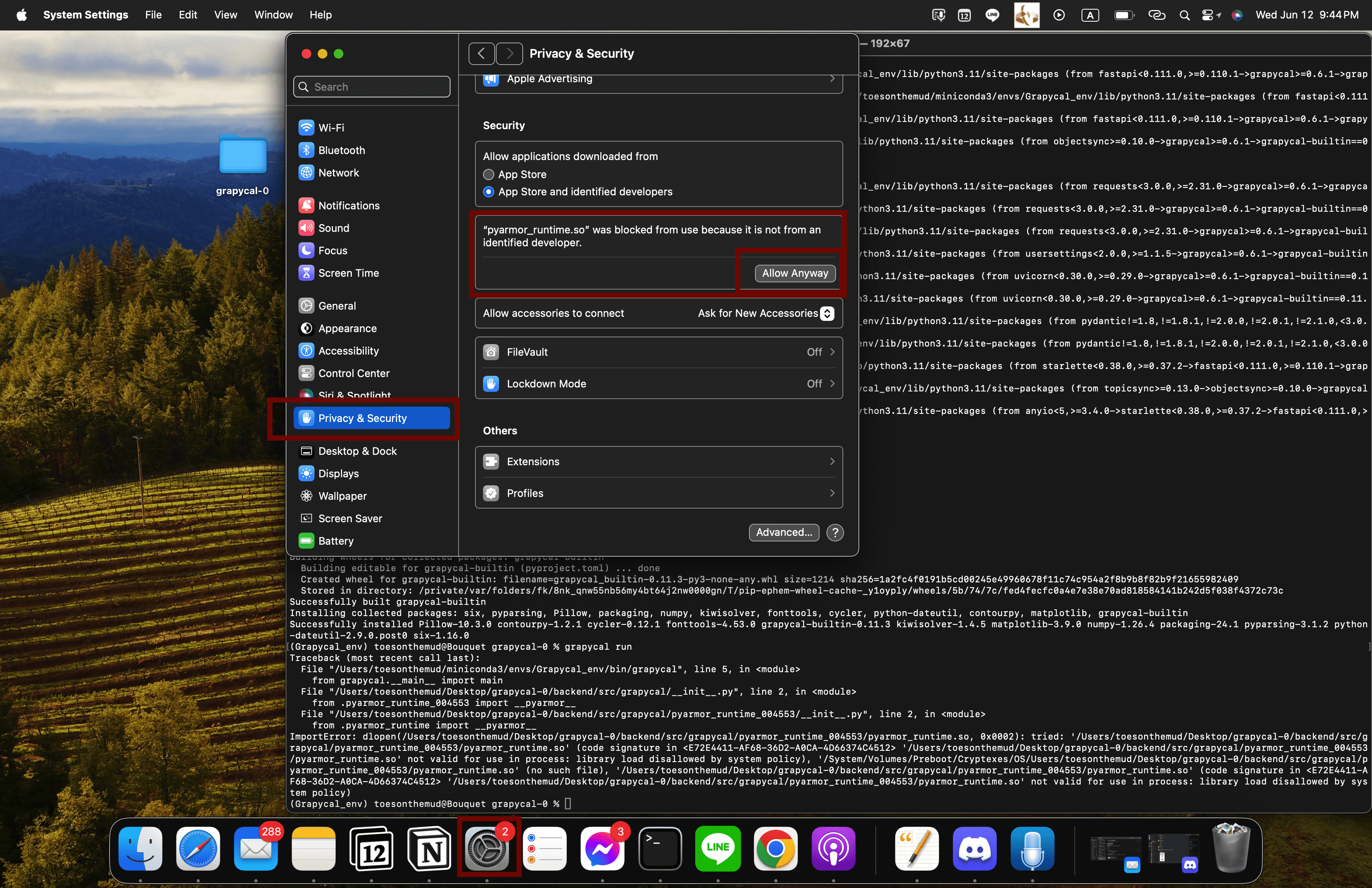
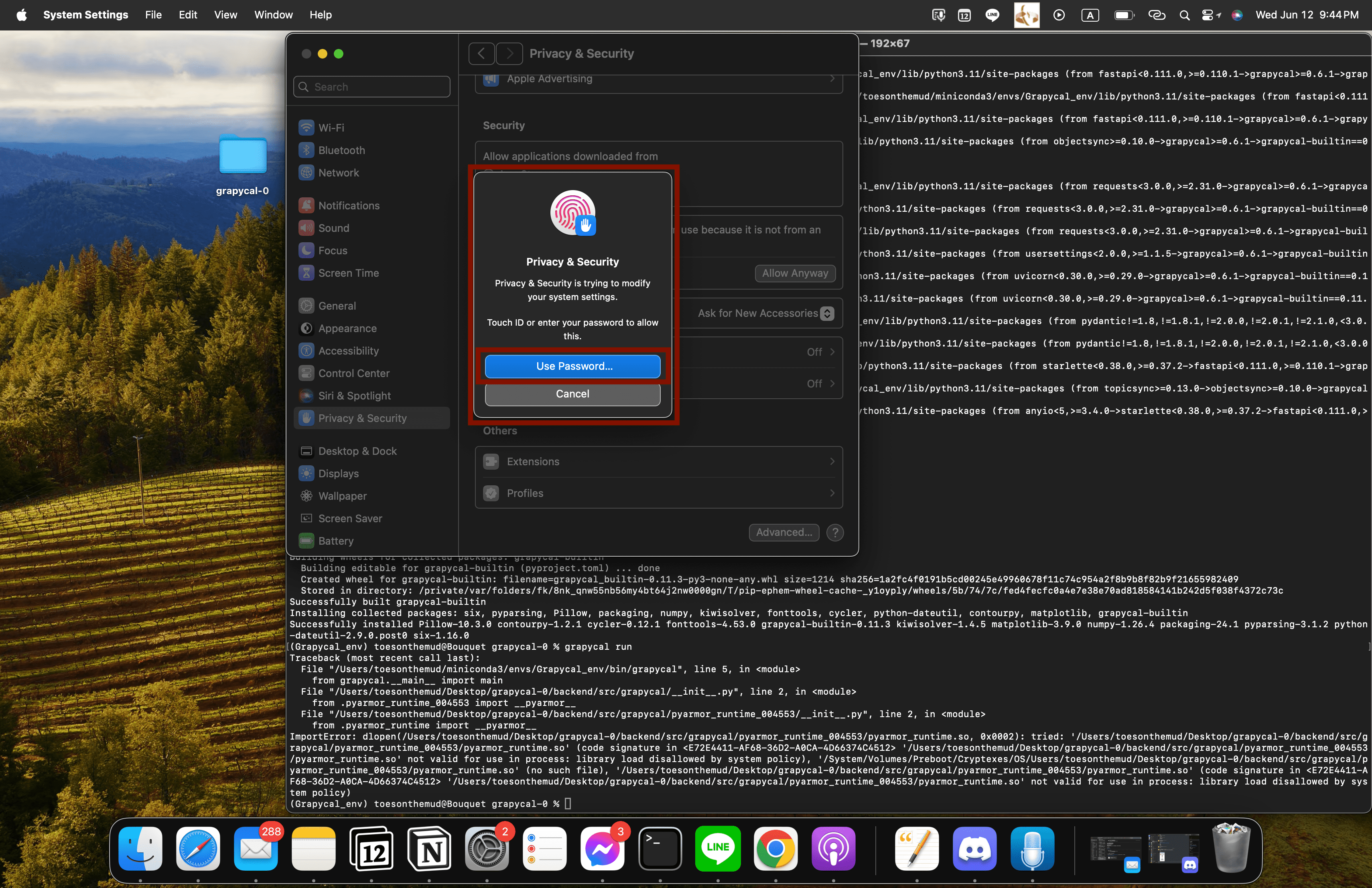
-
Please execute
grapycal runagain. Due to the permission you authorized, it will run without interruption in this time.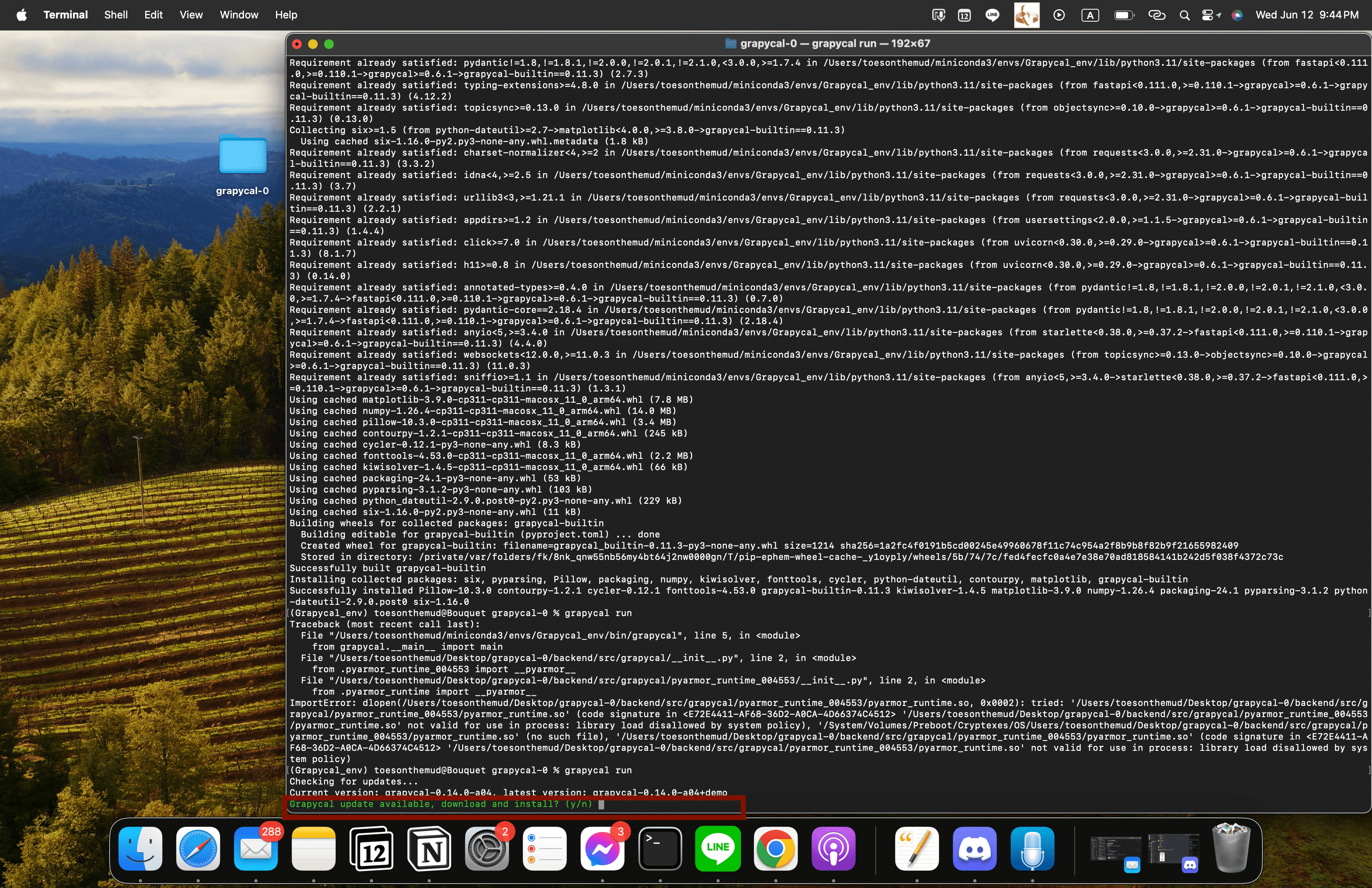
-
After successfully opening Grapycal, it will appear at
http://localhost:7943/.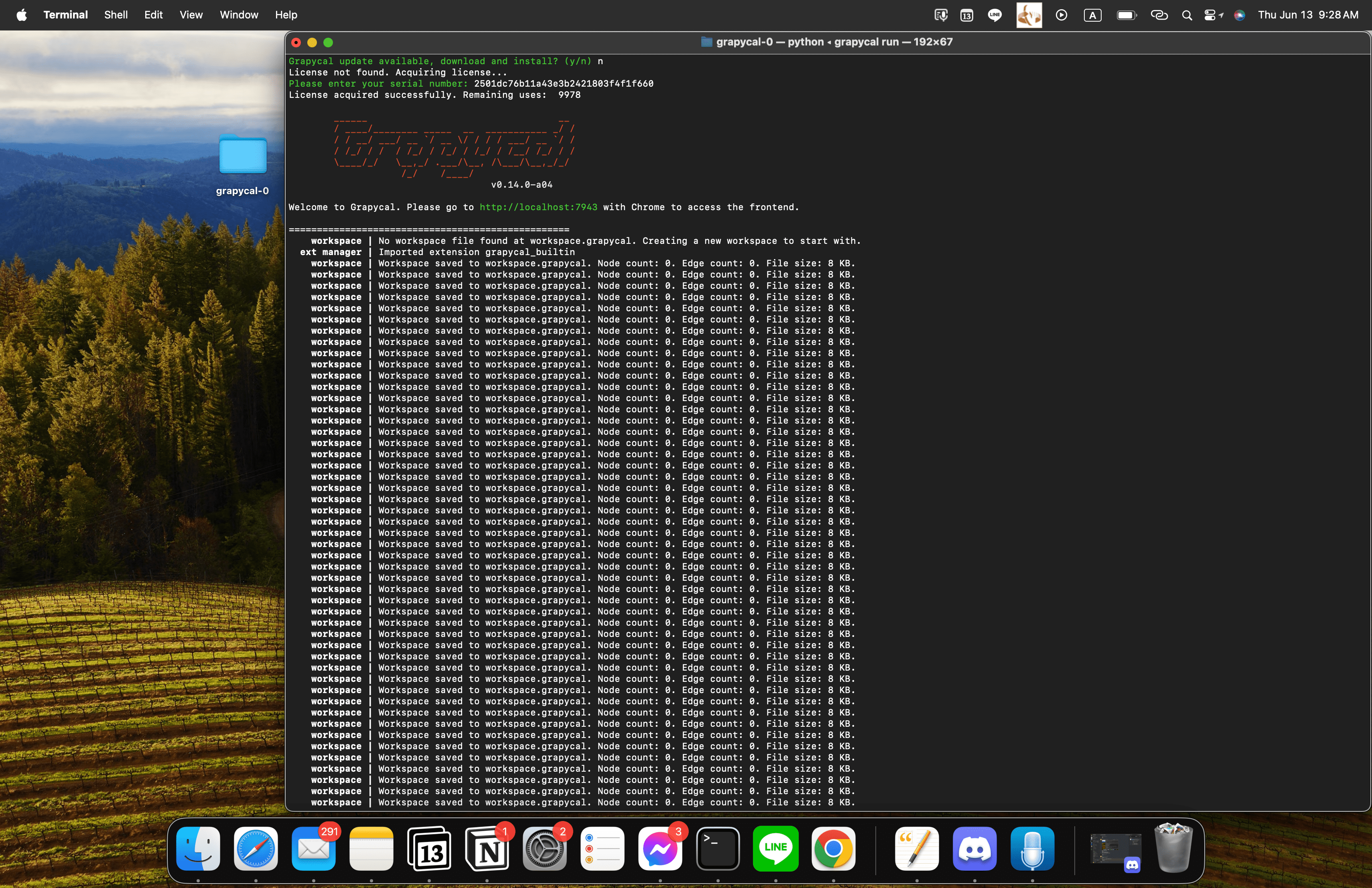
-
Logic is the beginning of wisdom, not the end. Have fun!

What’s Next?
Head over to Programming in Grapycal to create your first program in Grapycal.
-